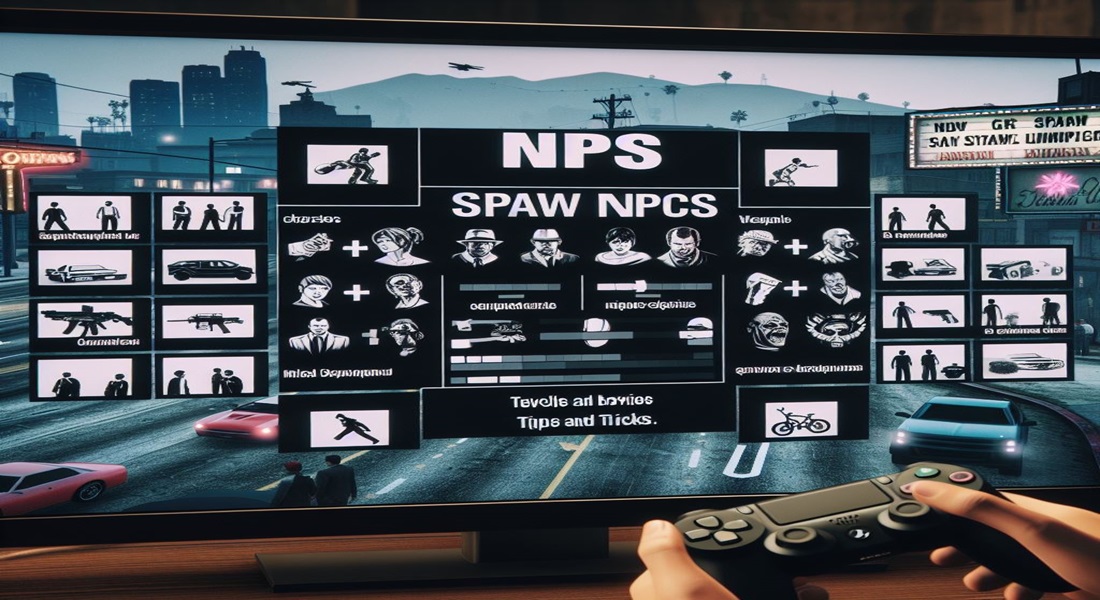In Grand Theft Auto V (GTA 5), Director Mode is a feature that allows players to create and direct their scenes using the game’s characters and assets. While Director Mode is primarily designed for creating cinematic experiences, you can spawn NPCs (non-playable characters) to interact with or include in your scenes.
To spawn NPCs in Director Mode, follow these steps:
- Access Director Mode: To enter Director Mode, you need to play as a story character. You can’t access it while playing as GTA Online characters. So, make sure you’re in story mode and not online.
- Open the Interaction Menu: While playing as your story character, press the designated button or key (usually the “View” or “Touchpad” button on your controller) to open the Interaction Menu. From there, navigate to the Director Mode section.
- Enter Director Mode: In the Director Mode section, you’ll have the option to enter Director Mode. Select this option to access the Director Mode menu.
- Select the Actor: In Director Mode, you can choose the actor (NPC) you want to spawn. Navigate to the “Actors” section in the Director Mode menu. You can filter actors by category, such as Story Characters, Story Characters – Animals, Story Characters – Cutscene, and Ambient Pedestrians.
- Spawn the NPC: Once you’ve selected an actor category, you can choose a specific character or NPC to spawn. Highlight the character you want and select the “Load into Casting Trailer” option. This will load the NPC into your casting trailer.
- Position the NPC: After you’ve loaded an NPC into your casting trailer, you can position them in your scene. Use the Director Mode menu to place them where you want within the game world.
- Customize NPC Actions: You can also use the Director Mode menu to control the actions and behaviors of the NPCs you’ve spawned, including gestures, movement, and other animations.
- Record Your Scene: With your NPCs in place, you can start recording your scene using the Director Mode menu. You can edit and save your recorded clips for later use.
By following these steps, you can spawn NPCs in Director Mode, allowing you to create your own custom scenes and stories within the GTA 5 game world. Director Mode offers a wide range of customization options, making it a powerful tool for creating your own in-game cinematic experiences.